when we make a blog on blogger there is one problem that when you open your blog on mobile it shows ?M=1 in its URL which is not looking professional so today in this blog post I tell you how to remove M=1 from Blogger URL ?. so without wasting so much time let get started.
When ?M=1 is showing in the blogger URL?
First of all, before going removing m=1 you need to understand What is the meaning of M=1? When it occurs?
basically m=1? represent the mobile device when a user comes to our blog from mobile is blogger showing m=1? in the last of the URL,
it shows only in mobile devices and not in other devices like pc, i-pad, etc.
also read: How to earn 3000 per daywhy should we remove ?M=1 from Blogger URL
Do not remove ?M=1, if you want to remove ?M=1 from your blog URL, you can remove them, otherwise do not remove it, it does not affect the blog, it also does not affect blog SEO, nor does it affect anything else in the blog.
It doesn't seem to be affected in Google Search Console (Webmaster Tools). But you can just remove it to make a user-friendly blog post URL.
Removing ?M=1 form blog URL looks good and does not even make it appear that our website or blog was hosted in blogger.
The following are the step by step guide to remove ?M=1 from Blogger URL
 |
| How to remove ?M=1 from Blogger URL |
- open blogger in your browser
- Click on the layout
- add a new gadget
- now past the code that is given below
- Click on the Save button
- now check your blog on mobile your



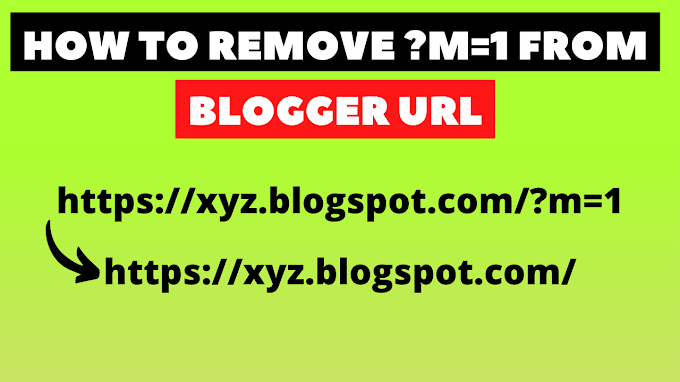


![Independence day wishing script 2021 [FREE DOWNLOAD] | The digital harshit](https://blogger.googleusercontent.com/img/b/R29vZ2xl/AVvXsEgUDKB5ZigaZou3Hu9X-G2NB_CPrGGT1UHgIqWxNy897UB6Aq3U7kHkkRSxKC9Gul-ZwYb6D1H9blNNGI7GN_eDlraFdKnSMVolyWchquBpsR-Kvw3ZQFurYLmwRET9yF7hPVYsLBOVrBs/w680/Independence+day+wishing+script+2021+%255BFREE+DOWNLOAD%255D.png)
