Hello, my dear blogger welcome to my new post today I give you tips to index backlinks fast in Google. These all tips help you to index your backlink super fast and the method that I share is totally free and easy. if you are facing a problem in indexing your backlinks this article helps you to index your backlink fast in Google.
The following are the tips to index backlinks fast in Google.
 |
| How to index backlinks fast in Google |
1. Wait for some days
Wait for some days sometimes backlinks take time to index. only very few backlink index instantly. backlink takes 2-6 days to index and if your backlink, not index automatic you will try another method to index your backlinks.
2. share your post URL to Social Networking Websites
If your backlink does not index automatically you will try Social Networking Websites to index your backlink. To index, you backlink in google with the help of Social Networking Websites.
you must have an account in Social Networking Websites like Facebook, Pinterest, Quora, yearbook, etc. if you share your post URL to Social Networking Websites and bring some traffic you naturally get noticed by Google and get a good index.
3. ping the URL
If the above 2 methods are not working for you. you will try 3 method ping you URL. ping the URL that contains your backlink. by pinging your URL you get noticed by Google and other search consoles.
4. my personal method
This method is best to index your backlink fast in google.
- copy 5-10 URLs containing backlinks
- make a list of URLs and create a new post
- Add all URLs in this post and publish it
- submit in google search console
- you all backlink will index in 2 days.
5. Conclusion
If you follow these tips your all backlink index in google 100% .



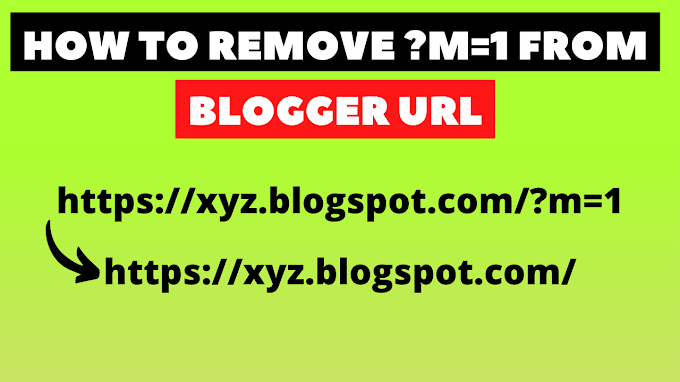


![Independence day wishing script 2021 [FREE DOWNLOAD] | The digital harshit](https://blogger.googleusercontent.com/img/b/R29vZ2xl/AVvXsEgUDKB5ZigaZou3Hu9X-G2NB_CPrGGT1UHgIqWxNy897UB6Aq3U7kHkkRSxKC9Gul-ZwYb6D1H9blNNGI7GN_eDlraFdKnSMVolyWchquBpsR-Kvw3ZQFurYLmwRET9yF7hPVYsLBOVrBs/w680/Independence+day+wishing+script+2021+%255BFREE+DOWNLOAD%255D.png)

Amazing information this post help me very much
ReplyDeleteDear like the way you teach about i will be try for my website as well
ReplyDeleteMy blog link is as under.
https://www.latestjobadvertisment.online
Great technical articles, thanks for sharing. https://bestprogrammingblogs.blogspot.com/
ReplyDelete